You can set a time interval following the steps described in the picture below.  | Rw tab |
|---|
| title | Using date language expressions |
|---|
|
You can also introduce time ranges manually using date language expressions, which gives you more flexibility and precision when searching your data. Simply click on the date field and write the desired time expression or edit the existing one. The field turns red and an explanatory message appears until a valid date is entered. Click Apply when you finish. When the and the expressions will be translated into the corresponding dates. | Note |
|---|
Your from date cannot be after your to date and your to date cannot be in the future. |
You can use a mix of both absolute and date language expressions in any given time range (for example, the to date can be relative and the from date absolute, and vice versa). For date language expressions, the current moment "now()" is used as the reference point. OperatorsYou can establish absolute dates in the required format: Operator | Action | Example |
|---|
yyyy-MM-dd hh:mm:ss | Establishes the specified absolute date | 2021-06-30 15:35:23 |
With date language expressions, use a series of mathematical operations to move away from the current time which is used as the reference point. You can use multiple operators at once and the execution order is from left to right: Operator | Action | Example |
|---|
Snap to (@) or |< | Rounds the date to the beginning of a time unit. Note that this operator only works with 1m, 1d, 1h, 1w, 1W, 1M and 1y. | now() @ 1m or now() |< 1m | Arithmetics (+/-) | Applies an offset to the date (date + offset or date - offset) | now() - 3h | Replace (^) | Replaces part of the date by a time unit (date ^ time_unit) | now() ^ 6d | Backward & forward (>>/<<) | Shifts the date to the next/past time unit (date >> time_unit or date << time_unit) | now() << 11M |
Time expressionsLet's suppose the current time (which we refer to as "now()") is Sunday, 05 February 2017, 13:37:05. The table below shows the resulting time when different expressions are applied. Note that this isn't an exhaustive list: Time expression | Description | Resulting time |
|---|
now() - 60m | 60 minutes ago | Sunday, 05 February 2017, 12:37:05 | now() @ 1h | Now (rounded to the beginning of the hour) | Sunday, 05 February 2017, 13:00:00 | now() - 24h | 24 hours ago | Saturday, 04 February 2017, 13:37:05 | (now() - 1d) @ 1d | Yesterday (rounded to the beginning of the day) | Saturday, 04 February 2017, 00:00:00 | (now() - 2d) @ 1d | 2 days ago (rounded to the beginning of the day) | Friday, 03 February 2017, 00:00:00 | (now() - 2d) @ 1m | 2 days ago (rounded to the beginning of the minute) | Friday, 03 February 2017, 13:37:00 | ((now() - 2d) @ 1d) - 2h | 2 days ago (rounded to the beginning of the day minus 2 hours) | Thursday, 02 February 2017, 22:00:00 | now() @ 1w | Locale week | Sunday, 05 February 2017, 00:00:00 | now() @ 1W | ISO week | Monday, 30 January 2017, 00:00:00 | now() ^ 6d | Replace the day with 6 | Monday, 06 February 2017, 13:37:05 | now() ^ 2018y3M6d15h30m20s | Replaces the year with 2018
Replaces the month with 3
Replaces the day with 6
Replaces the hour with 15
Replaces the minutes with 30
Replaces the seconds with 20 | Tuesday, 06 March 2018, 15:30:20 | now() >> 2M | Forward to next second month | Monday, 05 February 2018, 13:37:05 | now() << 2M | Backward to previous second month | Friday, 05 February 2016, 13:37:05 | now() >> 2M6d15h20m10s | Forward to next second month, sixth day, fifteenth hour, twentieth minute and 10 seconds | Tuesday, 06 February 2018, 15:20:10 | now() << 1h/1d | Goes back to the first hour of the current day. Minutes and seconds don't change. | Sunday, 05 February 2017, 01:37:05 |
|