...
This operator converts LQL table to HTML table.
Operator Usage in Easy Mode
- Click + on the parent node.
- Enter the Table to HTML String operator in the search field and select the operator from the Results to open the operator form.
- In the Table drop-down, enter or select a table to apply the operator.
- In the Limit field, enter a value to define the number of rows of the input table to select for HTML conversion.
- Optional. In the Columns field, click Add More to add the name of columns of the input table to select for HTML conversion.
- Click Run to view the result.
- Click Save to add the operator to the playbook.
- Click Cancel to discard the operator form.
Input
table (TableReference) - The table to apply the operator
limit (String) - Number of rows of input table to select for HTML conversion. The maximum allowed is 189393.
columns (String) - (Optional) Names of columns of input table to select for HTML conversion
Output
An HTML table string is returned.
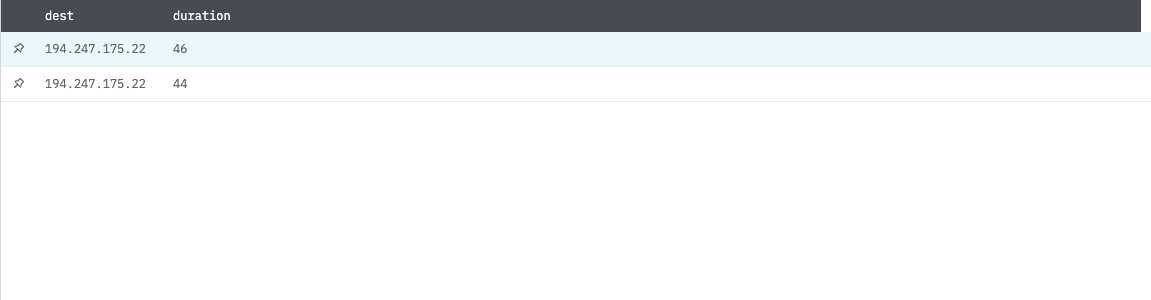
Example
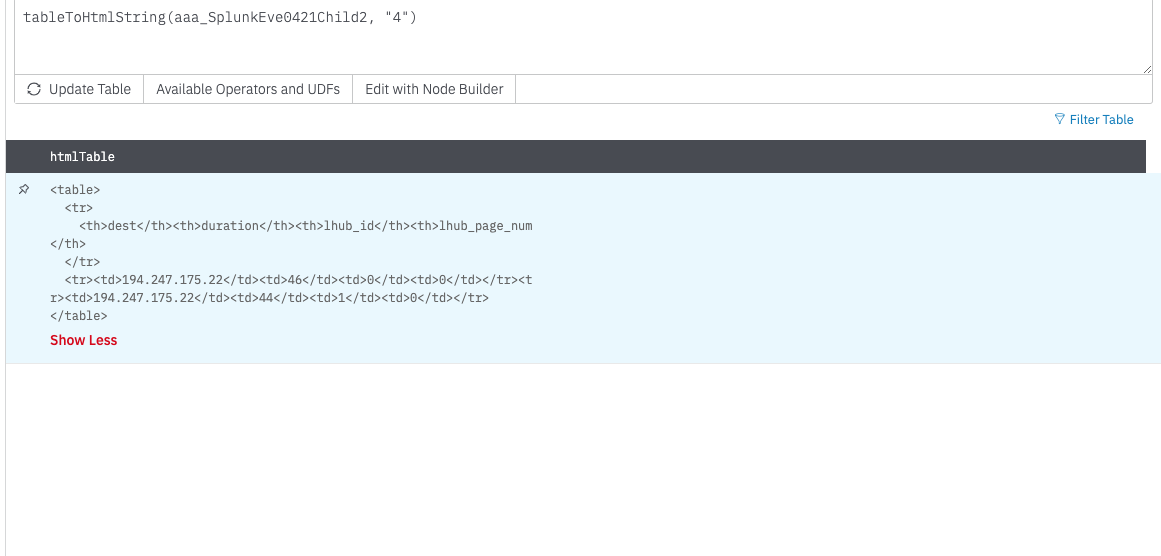
| Rw ui children |
|---|