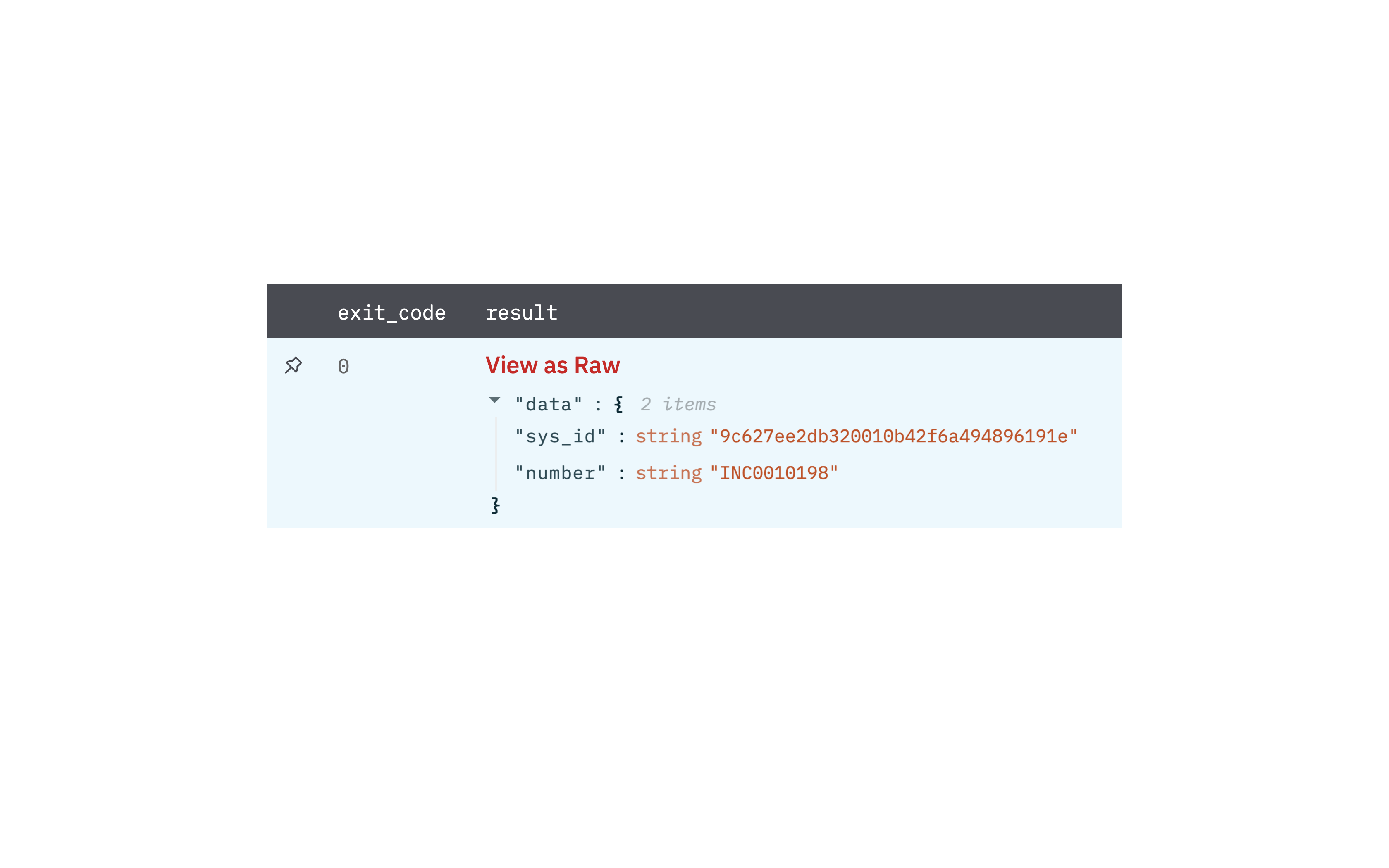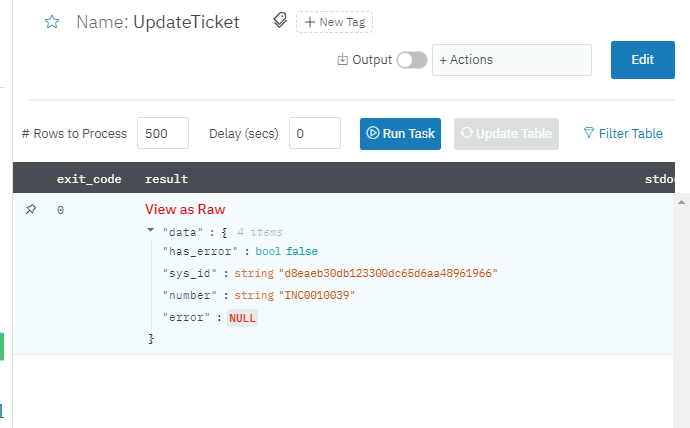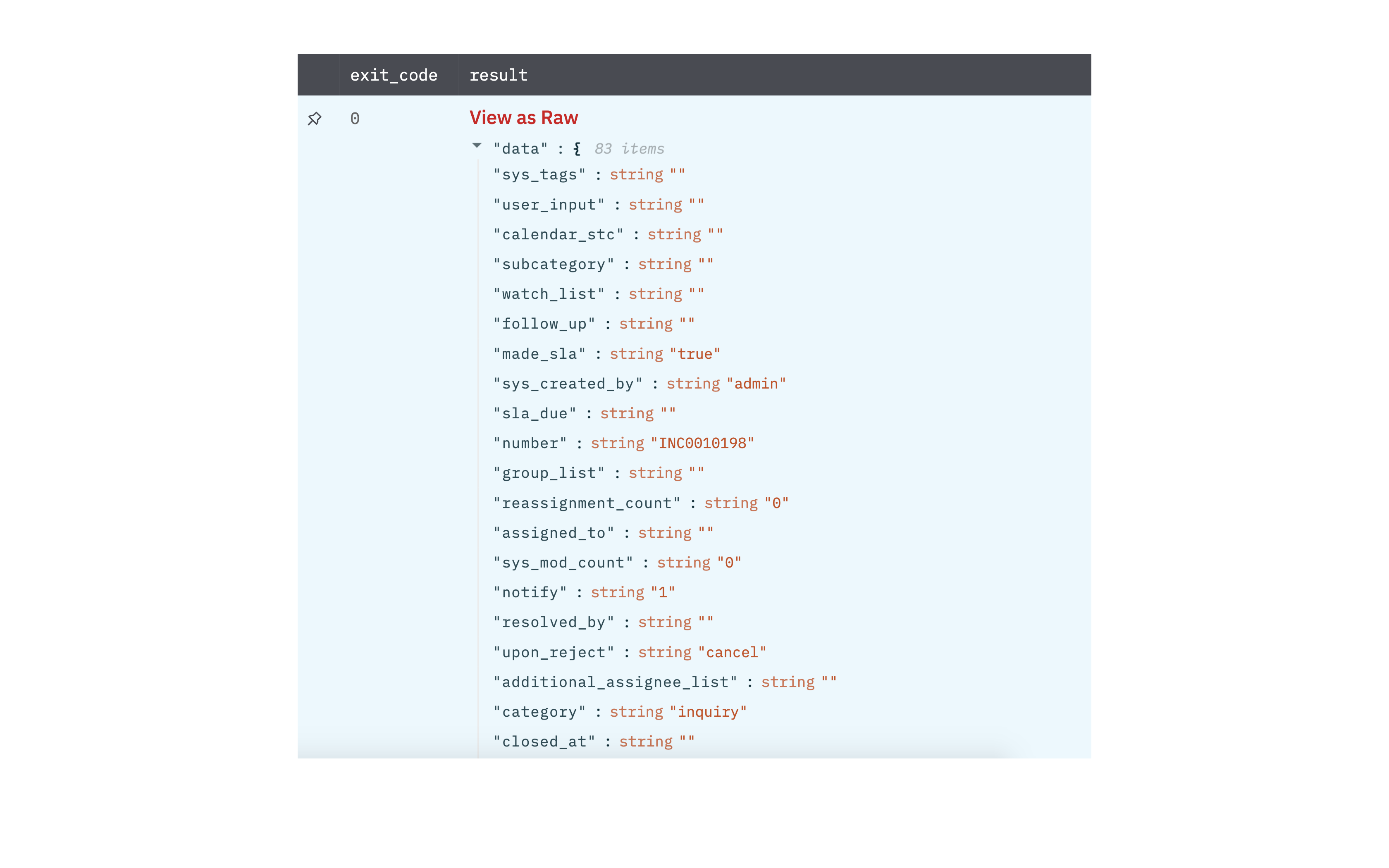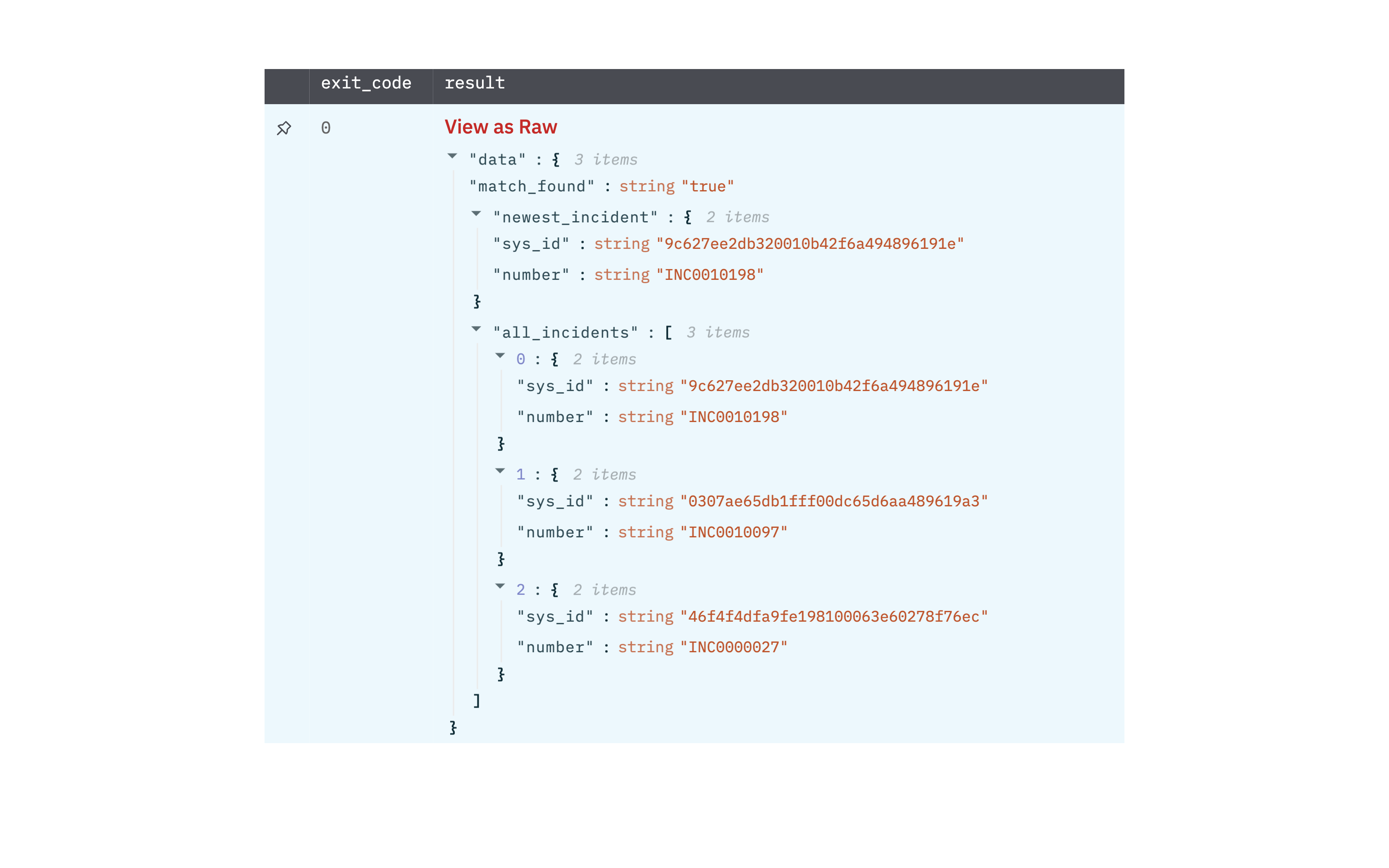Achieve end-to-end transformation for your IT services and infrastructure through a single cloud-based platform. ServiceNow IT Service Management (ITSM) software lets you consolidate fragmented tools and legacy systems while automating service management processes.
Connect ServiceNow with Devo SOAR
Note: From version 2.0.0 we are supporting "OAuth" authentication mechanism. Please visit here to set up OAuth.
Navigate to Automations > Integrations.
Search for ServiceNow.
Click Details, then the + icon. Enter the required information in the following fields.
Label: Enter a connection name.
Reference Values: Define variables here to templatize integration connections and actions. For example, you can use https://www.{{hostname}}.com where, hostname is a variable defined in this input. For more information on how to add data, see 'Add Data' Input Type for Integrations.
Verify SSL: Select option to verify connecting server's SSL certificate (Default is Verify SSL Certificate).
Remote Agent: Run this integration using the Devo SOAR Remote Agent.
URL: URL of the ServiceNow server.
Username: Username to log in with.
Password: Password to log in with.
Client ID*: Client id to log in with.
Client Secret*: Client secret to log in with.
After you've entered all the details, click Connect.
Client ID & Client Secret are not required for ServiceNow (Basic Auth) integration.
Actions for ServiceNow
Create Incident Ticket Incident
Creates a ticket with the specified details whenever the parent table has any results.
Input Field
Choose a connection that you have previously created and then fill in the necessary information in the following input fields to complete the connection.
Input Name | Description | Required |
|---|---|---|
Short Description Column Name | Column name that contains the short description of the ticket to create. | Required |
Advance Ticket Options Column | Column name that contains advance options in JSON format of the ticket to create. | Optional |
Create Duplicate Ticket | Do you want to create duplicate tickets on a short description? (Default is 'No'). | Optional |
Output
A JSON object containing multiple rows of result:
has_error: True/False
error: message/null
result: Ticket Id.
Update Incident Ticket
Updates a ticket with the specified details whenever the parent table has any results.
Input Field
Choose a connection that you have previously created and then fill in the necessary information in the following input fields to complete the connection.
Input Name | Description | Required |
|---|---|---|
Ticket Id Column Name | Column name that contains the id of the ticket to update. | Required |
Short Description Column Name | Column name that contains the short description of the ticket to update. | Required |
Advance Ticket Options Column | Column name that contains advance options in JSON format of the ticket to update. | Optional |
Output
A JSON object containing multiple rows of result:
has_error: True/False
error: message/null
result: Ticket Id.
Get Incident Ticket
Retrieves the incident details with a given incident ID (sys_id).
Input Field
Choose a connection that you have previously created and then fill in the necessary information in the following input fields to complete the connection.
Input Name | Description | Required |
|---|---|---|
Incident Id Column Name | Column name that contains the incident ID. | Required |
Output
A JSON object containing multiple rows of result:
has_error: True/False
error: message/null
result: Incident details.
Search Incident Tickets (Deprecated)
Searches your ServiceNow instance for tickets with the specified details whenever the parent table has any results.
Input Field
Choose a connection that you have previously created and then fill in the necessary information in the following input fields to complete the connection.
Input Name | Description | Required |
|---|---|---|
Short Description Column Name | Column name that contains the short description of the ticket to update. | Required |
Jinja2 Template to filter results | Template to filter results. e.g severity={{severity}}^priority={{priority}}. Note: If a short description filter is present in the template it will override the short description provided above. | Optional |
Number of results to return | Limit the number of query results returned. | Optional |
Include inactive tickets | Include inactive tickets within the query results. | Required |
Output
A JSON object containing multiple rows of result:
has_error: True/False
error: message/null
result: Ticket details.
Search Incident Tickets
Searches your ServiceNow instance for tickets with the specified details whenever the parent table has any results.
Input Field
Choose a connection that you have previously created and then fill in the necessary information in the following input fields to complete the connection.
Input Name | Description | Required |
|---|---|---|
Short Description | Jinja-templated text containing the string to search against the short_description field. e.g If search string is 'my pass' it will return incidents having short description like 'Forgot my password today.' | Optional |
Filter Results | Jinja-templated text to filter results. e.g severity={{severity}}^priority={{priority}}. Note: If short description filter is present in template it will override the short description provided above. | Optional |
Number of Results to Return | Jinja-templated text to limit the number of query results returned (Default is 1000) | Optional |
Include Inactive Tickets | Include inactive tickets within the query results | Required |
Time between consecutive API requests (in millis) | Time to wait between consecutive API requests in milliseconds. (Default is 0 milliseconds) | Optional |
Output
A JSON object containing multiple rows of result:
has_error: True/False
error: message/null
result: Ticket details.
``` {json}{ "match_found": "true", "all_incidents": [ { "sys_id": "552c48888c033300964f4932b03eb092", "number": "INC0010112" }, { "sys_id": "a83820b58f723300e7e16c7827bdeed2", "number": "INC0010111" }, { "sys_id": "73fb0e0d2f272010bf2559a72799b682", "number": "INC0010002" }, { "sys_id": "6646b98d2f232010bf2559a72799b69a", "number": "INC0010001" }, { "sys_id": "57af7aec73d423002728660c4cf6a71c", "number": "INC0009009" }, { "sys_id": "ed92e8d173d023002728660c4cf6a7bc", "number": "INC0009005" }, { "sys_id": "a623cdb073a023002728660c4cf6a768", "number": "INC0009001" }, { "sys_id": "ff4c21c4735123002728660c4cf6a758", "number": "INC0007002" }, { "sys_id": "f12ca184735123002728660c4cf6a7ef", "number": "INC0007001" }, { "sys_id": "a2496c05731110107418660c4cf6a711", "number": "INC0001990" }, { "sys_id": "85071a1347c12200e0ef563dbb9a71c1", "number": "INC0000059" }, { "sys_id": "965c9e5347c12200e0ef563dbb9a7156", "number": "INC0000058" }, { "sys_id": "78271e1347c12200e0ef563dbb9a7109", "number": "INC0000057" }, { "sys_id": "d71f7935c0a8016700802b64c67c11c6", "number": "INC0000055" }, { "sys_id": "d71da88ac0a801670061eabfe4b28f77", "number": "INC0000054" }, { "sys_id": "d71b3b41c0a8016700a8ef040791e72a", "number": "INC0000053" }, { "sys_id": "d7195138c0a8016700fd68449cfcd484", "number": "INC0000052" }, { "sys_id": "d7158da0c0a8016700eef46c8d1f3661", "number": "INC0000051" }, { "sys_id": "ef43c6d40a0a0b5700c77f9bf387afe3", "number": "INC0000050" }, { "sys_id": "ef4225a40a0a0b5700d0b8a790747812", "number": "INC0000049" }, { "sys_id": "a9e428cac61122760075710592216c58", "number": "INC0000048" }, { "sys_id": "a9a16740c61122760004fe9095b7ddca", "number": "INC0000047" }, { "sys_id": "a9e30c7dc61122760116894de7bcc7bd", "number": "INC0000046" }, { "sys_id": "47204688a9fe1981011a20af100f381a", "number": "INC0000044" }, { "sys_id": "471eb058a9fe198100f89592e1ea93d3", "number": "INC0000041" }, { "sys_id": "471d4732a9fe198100affbf655e59172", "number": "INC0000040" }, { "sys_id": "471bfbc7a9fe198101e77a3e10e5d47f", "number": "INC0000039" }, { "sys_id": "4715ab62a9fe1981018c3efb96143495", "number": "INC0000037" }, { "sys_id": "47064b68a9fe19810186793eefffc9b7", "number": "INC0000031" }, { "sys_id": "46f67787a9fe198101e06dfcf3a78e99", "number": "INC0000029" }, { "sys_id": "46f4f4dfa9fe198100063e60278f76ec", "number": "INC0000027" }, { "sys_id": "46f09e75a9fe198100f4ffd8d366d17b", "number": "INC0000025" }, { "sys_id": "46edaa6aa9fe198101b9d14ced16619f", "number": "INC0000020" }, { "sys_id": "46e8219ba9fe1981013806b6e04fed06", "number": "INC0000019" }, { "sys_id": "46e57642a9fe1981000b96a5dca501ff", "number": "INC0000018" }, { "sys_id": "46e482d9a9fe198101d3e3f3e2a14459", "number": "INC0000017" }, { "sys_id": "46e3e949a9fe19810069b824ba2c761a", "number": "INC0000016" }, { "sys_id": "46e2fee9a9fe19810049b49dee0daf58", "number": "INC0000015" }, { "sys_id": "8d6353eac0a8016400d8a125ca14fc1f", "number": "INC0000007" }, { "sys_id": "e8caedcbc0a80164017df472f39eaed1", "number": "INC0000003" }, { "sys_id": "9d385017c611228701d22104cc95c371", "number": "INC0000002" } ], "has_error": false, "error": null, "newest_incident": { "sys_id": "552c48888c033300964f4932b03eb092", "number": "INC0010112" } }
## Search Users
Searches your ServiceNow instance for users with the specified details whenever the parent table has any results.
### Input Field
Choose a connection that you have previously created and then fill in the necessary information in the following input fields to complete the connection.
| Input Name | Description | Required |
| :------------------------------------ | :--------------------------------------------------------------------------------------------------------- | :------- |
| Username Column Name | Column name that contains the user name to be queried. | Required |
| Custom Query String Column Name | Column name that contains a user-defined query string to be used instead of the default 'user_name' query. | Required |
| Specific Fields To Return Column Name | Column name that contains the specific fields to be returned. | Optional |
### Output
A JSON object containing multiple rows of result:
- has_error: True/False
- error: message/null
- result: User details.

## Get Attachments Metadata
Gets the metadata for multiple attachments.
### Input Field
Choose a connection that you have previously created and then fill in the necessary information in the following input fields to complete the connection.
| Input Name | Description | Required |
| :------------ | :------------------------------------------------------------------------------------------------------------------------------------------------------------------------ | :------- |
| Sysparm Query | [Jinja-templated](doc:jinja-template) query. Queries for the Attachment API are relative to the Attachments [sys_attachment] table. For example: `file_name={{filename}}` | Optional |
| Limit | Limit to be applied on pagination. Unusually large values can impact system performance. (Default is 10000). | Optional |
| Offset | Number of records to exclude from the query. Use with "Limit" to paginate the results. (Default is 0). | Optional |
### Output
A JSON object containing details for each attachment:
- has_error: True/False
- error: message/null
- other keys containing details of the attachment

## Get Attachment Metadata
Gets the metadata for the attachment file with a specific sys_id value.
### Input Field
Choose a connection that you have previously created and then fill in the necessary information in the following input fields to complete the connection.
| Input Name | Description | Required |
| :--------- | :--------------------------------------------- | :------- |
| Sys ID | Select column containing the value for sys id. | Required |
### Output
A JSON object containing details for attachment:
- has_error: True/False
- error: message/null
- other keys containing details of attachment

## Download Attachment
Gets the binary file attachment with a specific sys_id value.
### Input Field
Choose a connection that you have previously created and then fill in the necessary information in the following input fields to complete the connection.
| Input Name | Description | Required |
| :--------- | :--------------------------------------------- | :------- |
| Sys ID | Select column containing the value for sys id. | Required |
### Output
A JSON object containing details of downloaded attachment:
- has_error: True/False
- error: message/null
- lhub_file_id: file-id of the downloaded attachment local to Devo SOAR

## Upload Attachment
Uploads the specified binary file as an attachment.
### Input Field
Choose a connection that you have previously created and then fill in the necessary information in the following input fields to complete the connection.
| Input Name | Description | Required |
| :----------------- | :---------------------------------------------------------------------------------------------------------------------------------------------------------------------------------------------------------------------------------------------------------------------------------------------------------------------------- | :------- |
| File ID | Select column containing the value for Devo SOAR File Id of the attachment file you want to upload. | Required |
| File Name | Select column containing the value for file name to give to the attachment. Leaving it empty or blank column values will assign Devo SOAR file id as the name of the uploaded attachment. | Optional |
| Table Name | Select column containing the value for the table name to attach the file to. | Required |
| Table Sys ID | Select column containing the value for sys_id of the record on the specified table that you want to attach the file to. | Required |
| Encryption Context | Select column containing the value for sys_id of an encryption context record. Specify this parameter to allow only users with the specified encryption context to access the attachment. If you do not specify this parameter (or the column-value is blank), the attached file is not encrypted with an encryption context. | Optional |
### Output
A JSON object containing details of uploaded attachment:
- has_error: True/False
- error: message/null
- other keys containing details of attachment

## Delete Attachment
Deletes the attachment file with a specific sys_id value.
### Input Field
Choose a connection that you have previously created and then fill in the necessary information in the following input fields to complete the connection.
| Input Name | Description | Required |
| :--------- | :--------------------------------------------- | :------- |
| Sys ID | Select column containing the value for sys id. | Required |
### Output
A JSON object containing details of uploaded attachment:
- has_error: True/False
- error: message/null
- msg: Successfully deleted

## Get Ticket From Table
This action retrieves the record identified by the specified sys_id from the specified table.
### Input Field
Choose a connection that you have previously created and then fill in the necessary information in the following input fields to complete the connection.
| Input Name | Description | Required |
| :--------- | :-------------------------------------------------------------------------------------------------------------- | :------- |
| Table Name | [Jinja-templated](doc:jinja-template) text containing the value for table name. Example: {{table_name_column}}. | Required |
| Sys ID | [Jinja-templated](doc:jinja-template) text containing the value for Sys ID. Example: {{sys_id_column}}. | Required |
### Output
A JSON object containing details of uploaded attachment:
- has_error: True/False
- error: message/null
- msg: Table details
``` {json}{
"has_error": false,
"result": {
"task_effective_number": "INC0010112",
"additional_assignee_list": "",
"sla_due": "",
"follow_up": "",
"knowledge": "false",
"location": "",
"work_start": "",
"opened_by": {
"link": "https://dev.service-now.com/api/now/v2/table/sys_user/6816f79cc0a8016401c5a33be04be441",
"value": "6816f79cc0a8016401c5a33be04be441"
},
"due_date": "",
"sys_updated_on": "2019-07-29 18:49:28",
"reopen_count": "0",
"service_offering": "",
"closed_by": "",
"incident_state": "1",
"reopened_by": "",
"impact": "3",
"work_notes_list": "",
"rfc": "",
"sys_domain": {
"link": "https://dev.service-now.com/api/now/v2/table/sys_user_group/global",
"value": "global"
},
"escalation": "0",
"made_sla": "true",
"group_list": "",
"sys_mod_count": "0",
"closed_at": "",
"category": "inquiry",
"close_notes": "",
"route_reason": "",
"sys_updated_by": "admin",
"caused_by": "",
"comments": "",
"activity_due": "",
"state": "1",
"opened_at": "2019-07-29 18:48:43",
"cmdb_ci": "",
"sys_tags": "",
"sys_class_name": "incident",
"delivery_plan": "",
"parent": "",
"business_duration": "",
"work_notes": "",
"time_worked": "",
"active": "true",
"approval": "not requested",
"resolved_at": "",
"work_end": "",
"sys_created_on": "2019-07-29 18:49:28",
"contract": "",
"correlation_display": "",
"assignment_group": "",
"subcategory": "",
"business_service": "",
"delivery_task": "",
"number": "INC0010112",
"universal_request": "",
"notify": "1",
"resolved_by": "",
"upon_reject": "cancel",
"upon_approval": "proceed",
"expected_start": "",
"calendar_stc": "",
"hold_reason": "",
"priority": "5",
"sys_id": "552c48888c033300964f4932b03eb092",
"child_incidents": "0",
"company": "",
"parent_incident": "",
"reopened_time": "",
"user_input": "",
"watch_list": "",
"caller_id": {
"link": "https://dev.service-now.com/api/now/v2/table/sys_user/005d500b536073005e0addeeff7b12f4",
"value": "005d500b536073005e0addeeff7b12f4"
},
"correlation_id": "",
"severity": "3",
"sys_created_by": "admin",
"short_description": "Assessment : ATF Assessor",
"comments_and_work_notes": "",
"business_stc": "",
"description": "",
"reassignment_count": "0",
"approval_history": "",
"calendar_duration": "",
"sys_domain_path": "/",
"problem_id": "",
"contact_type": "",
"close_code": "",
"assigned_to": "",
"approval_set": "",
"order": "",
"urgency": "3"
},
"error": null
}
Advanced API Query (Deprecated)
Searches your ServiceNow instance for tickets with the specified details whenever the parent table has any results.
Input Field
Choose a connection that you have previously created and then fill in the necessary information in the following input fields to complete the connection.
Input Name | Description | Required |
|---|---|---|
Table Name | Jinja-templated text containing the value for table name. Example: {{table_name_column}}. | |
Advanced API Query | Jinja-templated text for advanced api query. Example: sysparm_query=sys_id={{sys_id}}^priority={{priority}}. | |
For excluding inactive tickets include sysparm_query=active=true in here. | ||
For sorting the results by number field include sysparm_query=ORDERBYDESCnumber in here. | ||
For more information on all the parameters please refer: https://docs.servicenow.com/bundle/paris-application-development/page/integrate/inbound-rest/concept/c_TableAPI.html#c_TableAPI | Optional | |
Number of results to return | Limit the number of query results returned (Default is 100,000). | Optional |
Output
A JSON object containing details of uploaded attachment:
has_error: True/False
error: message/null
msg: Table details
``` {json}{ "match_found": "true", "all_incidents": [ { "sys_id": "552c48888c033300964f4932b03eb092", "number": "INC0010112" }, { "sys_id": "a83820b58f723300e7e16c7827bdeed2", "number": "INC0010111" }, { "sys_id": "73fb0e0d2f272010bf2559a72799b682", "number": "INC0010002" }, { "sys_id": "6646b98d2f232010bf2559a72799b69a", "number": "INC0010001" }, { "sys_id": "57af7aec73d423002728660c4cf6a71c", "number": "INC0009009" }, { "sys_id": "ed92e8d173d023002728660c4cf6a7bc", "number": "INC0009005" }, { "sys_id": "a623cdb073a023002728660c4cf6a768", "number": "INC0009001" }, { "sys_id": "ff4c21c4735123002728660c4cf6a758", "number": "INC0007002" }, { "sys_id": "f12ca184735123002728660c4cf6a7ef", "number": "INC0007001" }, { "sys_id": "a2496c05731110107418660c4cf6a711", "number": "INC0001990" }, { "sys_id": "85071a1347c12200e0ef563dbb9a71c1", "number": "INC0000059" }, { "sys_id": "965c9e5347c12200e0ef563dbb9a7156", "number": "INC0000058" }, { "sys_id": "78271e1347c12200e0ef563dbb9a7109", "number": "INC0000057" }, { "sys_id": "d71f7935c0a8016700802b64c67c11c6", "number": "INC0000055" }, { "sys_id": "d71da88ac0a801670061eabfe4b28f77", "number": "INC0000054" }, { "sys_id": "d71b3b41c0a8016700a8ef040791e72a", "number": "INC0000053" }, { "sys_id": "d7195138c0a8016700fd68449cfcd484", "number": "INC0000052" }, { "sys_id": "d7158da0c0a8016700eef46c8d1f3661", "number": "INC0000051" }, { "sys_id": "ef43c6d40a0a0b5700c77f9bf387afe3", "number": "INC0000050" }, { "sys_id": "ef4225a40a0a0b5700d0b8a790747812", "number": "INC0000049" }, { "sys_id": "a9e428cac61122760075710592216c58", "number": "INC0000048" }, { "sys_id": "a9a16740c61122760004fe9095b7ddca", "number": "INC0000047" }, { "sys_id": "a9e30c7dc61122760116894de7bcc7bd", "number": "INC0000046" }, { "sys_id": "47204688a9fe1981011a20af100f381a", "number": "INC0000044" }, { "sys_id": "471eb058a9fe198100f89592e1ea93d3", "number": "INC0000041" }, { "sys_id": "471d4732a9fe198100affbf655e59172", "number": "INC0000040" }, { "sys_id": "471bfbc7a9fe198101e77a3e10e5d47f", "number": "INC0000039" }, { "sys_id": "4715ab62a9fe1981018c3efb96143495", "number": "INC0000037" }, { "sys_id": "47064b68a9fe19810186793eefffc9b7", "number": "INC0000031" }, { "sys_id": "46f67787a9fe198101e06dfcf3a78e99", "number": "INC0000029" }, { "sys_id": "46f4f4dfa9fe198100063e60278f76ec", "number": "INC0000027" }, { "sys_id": "46f09e75a9fe198100f4ffd8d366d17b", "number": "INC0000025" }, { "sys_id": "46edaa6aa9fe198101b9d14ced16619f", "number": "INC0000020" }, { "sys_id": "46e8219ba9fe1981013806b6e04fed06", "number": "INC0000019" }, { "sys_id": "46e57642a9fe1981000b96a5dca501ff", "number": "INC0000018" }, { "sys_id": "46e482d9a9fe198101d3e3f3e2a14459", "number": "INC0000017" }, { "sys_id": "46e3e949a9fe19810069b824ba2c761a", "number": "INC0000016" }, { "sys_id": "46e2fee9a9fe19810049b49dee0daf58", "number": "INC0000015" }, { "sys_id": "8d6353eac0a8016400d8a125ca14fc1f", "number": "INC0000007" }, { "sys_id": "e8caedcbc0a80164017df472f39eaed1", "number": "INC0000003" }, { "sys_id": "9d385017c611228701d22104cc95c371", "number": "INC0000002" } ], "has_error": false, "error": null, "newest_incident": { "sys_id": "552c48888c033300964f4932b03eb092", "number": "INC0010112" } }
## Advanced API Query
Searches your ServiceNow instance for resources with the specified details whenever the parent table has any results. Use the API endpoint query parameters to perform an advanced search.
### Input Field
Choose a connection that you have previously created and then fill in the necessary information in the following input fields to complete the connection.
| Input Name | Description | Required |
| :-------------------------- | :-------------------------------------------------------------------------------------------------------------------------------------------------------------------------------------------------------------------------------------------------------------------------------------------------------------------------------------------------------------------------------------------------------------------------------------------------------------------------------------------- | :------- |
| Table Name | [Jinja-templated](doc:jinja-template) text containing the value for table name. Example: {{table_name_column}}. | Required |
| Advanced API Query | [Jinja-templated](doc:jinja-template) text for advanced api query. Example: sysparm_query=sys_id={{sys_id}}^priority={{priority}}.For excluding inactive tickets include sysparm_query=active=true in here.For sorting the results by number field include sysparm_query=ORDERBYDESCnumber in here.For more information on all the parameters please refer: <https://docs.servicenow.com/bundle/paris-application-development/page/integrate/inbound-rest/concept/c_TableAPI.html#c_TableAPI> | Optional |
| Number of Results to Return | [Jinja-templated](doc:jinja-template) to limit the number of query results returned (Default is 1000) | Optional |
### Output
JSON containing the following items:
``` {json}{
"match_found": "true",
"all_incidents": [
{
"sys_id": "552c48888c033300964f4932b03eb092",
"number": "INC0010112"
},
{
"sys_id": "a83820b58f723300e7e16c7827bdeed2",
"number": "INC0010111"
},
{
"sys_id": "73fb0e0d2f272010bf2559a72799b682",
"number": "INC0010002"
},
{
"sys_id": "6646b98d2f232010bf2559a72799b69a",
"number": "INC0010001"
},
{
"sys_id": "57af7aec73d423002728660c4cf6a71c",
"number": "INC0009009"
},
{
"sys_id": "ed92e8d173d023002728660c4cf6a7bc",
"number": "INC0009005"
},
{
"sys_id": "a623cdb073a023002728660c4cf6a768",
"number": "INC0009001"
},
{
"sys_id": "ff4c21c4735123002728660c4cf6a758",
"number": "INC0007002"
},
{
"sys_id": "f12ca184735123002728660c4cf6a7ef",
"number": "INC0007001"
},
{
"sys_id": "a2496c05731110107418660c4cf6a711",
"number": "INC0001990"
},
{
"sys_id": "85071a1347c12200e0ef563dbb9a71c1",
"number": "INC0000059"
},
{
"sys_id": "965c9e5347c12200e0ef563dbb9a7156",
"number": "INC0000058"
},
{
"sys_id": "78271e1347c12200e0ef563dbb9a7109",
"number": "INC0000057"
},
{
"sys_id": "d71f7935c0a8016700802b64c67c11c6",
"number": "INC0000055"
},
{
"sys_id": "d71da88ac0a801670061eabfe4b28f77",
"number": "INC0000054"
},
{
"sys_id": "d71b3b41c0a8016700a8ef040791e72a",
"number": "INC0000053"
},
{
"sys_id": "d7195138c0a8016700fd68449cfcd484",
"number": "INC0000052"
},
{
"sys_id": "d7158da0c0a8016700eef46c8d1f3661",
"number": "INC0000051"
},
{
"sys_id": "ef43c6d40a0a0b5700c77f9bf387afe3",
"number": "INC0000050"
},
{
"sys_id": "ef4225a40a0a0b5700d0b8a790747812",
"number": "INC0000049"
},
{
"sys_id": "a9e428cac61122760075710592216c58",
"number": "INC0000048"
},
{
"sys_id": "a9a16740c61122760004fe9095b7ddca",
"number": "INC0000047"
},
{
"sys_id": "a9e30c7dc61122760116894de7bcc7bd",
"number": "INC0000046"
},
{
"sys_id": "47204688a9fe1981011a20af100f381a",
"number": "INC0000044"
},
{
"sys_id": "471eb058a9fe198100f89592e1ea93d3",
"number": "INC0000041"
},
{
"sys_id": "471d4732a9fe198100affbf655e59172",
"number": "INC0000040"
},
{
"sys_id": "471bfbc7a9fe198101e77a3e10e5d47f",
"number": "INC0000039"
},
{
"sys_id": "4715ab62a9fe1981018c3efb96143495",
"number": "INC0000037"
},
{
"sys_id": "47064b68a9fe19810186793eefffc9b7",
"number": "INC0000031"
},
{
"sys_id": "46f67787a9fe198101e06dfcf3a78e99",
"number": "INC0000029"
},
{
"sys_id": "46f4f4dfa9fe198100063e60278f76ec",
"number": "INC0000027"
},
{
"sys_id": "46f09e75a9fe198100f4ffd8d366d17b",
"number": "INC0000025"
},
{
"sys_id": "46edaa6aa9fe198101b9d14ced16619f",
"number": "INC0000020"
},
{
"sys_id": "46e8219ba9fe1981013806b6e04fed06",
"number": "INC0000019"
},
{
"sys_id": "46e57642a9fe1981000b96a5dca501ff",
"number": "INC0000018"
},
{
"sys_id": "46e482d9a9fe198101d3e3f3e2a14459",
"number": "INC0000017"
},
{
"sys_id": "46e3e949a9fe19810069b824ba2c761a",
"number": "INC0000016"
},
{
"sys_id": "46e2fee9a9fe19810049b49dee0daf58",
"number": "INC0000015"
},
{
"sys_id": "8d6353eac0a8016400d8a125ca14fc1f",
"number": "INC0000007"
},
{
"sys_id": "e8caedcbc0a80164017df472f39eaed1",
"number": "INC0000003"
},
{
"sys_id": "9d385017c611228701d22104cc95c371",
"number": "INC0000002"
}
],
"has_error": false,
"error": null,
"newest_incident": {
"sys_id": "552c48888c033300964f4932b03eb092",
"number": "INC0010112"
}
}
Create Record in Table
This action Inserts one record in the specified table.
Input Field
Choose a connection that you have previously created and then fill in the necessary information in the following input fields to complete the connection.
Input Name | Description | Required |
|---|---|---|
Table Name | Jinja-templated text containing the value for table name. Example: {{table_name}}. | Required |
Request Body | Jinja-templated text containing the Field name and the associated value for each parameter to define in the JSON format. Example: {"assigned_to": "1234abcd","urgency": "1","comments": "This is a blocking issue"}. (Default value is empty JSON) | Optional |
Sysparm Fields | Jinja-templated text containing the comma-separated list of fields to return in the response. Example: 'parent,sys_id'. | Optional |
Output
A JSON object:
``` {json}{ "work_notes": "", "opened_at": "2022-05-13 10:00:36", "notify": "1", "upon_approval": "proceed", "parent_incident": "", "number": "INC0010023", "universal_request": "", "parent": "", "sys_mod_count": "0", "caused_by": "", "priority": "5", "reassignment_count": "0", "location": "", "reopened_time": "", "sys_updated_on": "2022-05-13 10:00:36", "sys_id": "0c5f79bf2f134110e747811df699b6bd", "state": "1", "incident_state": "1", "contact_type": "", "business_duration": "", "correlation_id": "", "description": "", "child_incidents": "0", "sla_due": "", "expected_start": "", "comments_and_work_notes": "", "opened_by": { "link": "https://instance.service-now.com/api/now/v2/table/sys_user/6816f79cc0a8016401c5a33be04be441", "value": "6816f79cc0a8016401c5a33be04be441" }, "watch_list": "", "cmdb_ci": "", "short_description": "", "impact": "3", "time_worked": "", "resolved_at": "", "delivery_plan": "", "upon_reject": "cancel", "task_effective_number": "INC0010023", "route_reason": "", "problem_id": "", "calendar_duration": "", "assignment_group": "", "work_notes_list": "", "caller_id": "", "sys_created_by": "admin", "group_list": "", "resolved_by": "", "sys_created_on": "2022-05-13 10:00:36", "urgency": "3", "sys_domain": { "link": "https://instance.service-now.com/api/now/v2/table/sys_user_group/global", "value": "global" }, "company": "", "subcategory": "", "business_service": "", "origin_id": "", "approval": "not requested", "has_error": false, "reopen_count": "0", "assigned_to": "", "calendar_stc": "", "rfc": "", "user_input": "", "error": null, "made_sla": "true", "approval_set": "", "correlation_display": "", "additional_assignee_list": "", "order": "", "approval_history": "", "closed_at": "", "cause": "", "close_notes": "", "due_date": "", "knowledge": "false", "category": "inquiry", "origin_table": "", "activity_due": "", "severity": "3", "delivery_task": "", "escalation": "0", "work_end": "", "sys_domain_path": "/", "hold_reason": "", "reopened_by": "", "sys_class_name": "incident", "service_offering": "", "work_start": "", "close_code": "", "sys_updated_by": "admin", "closed_by": "", "business_impact": "", "contract": "", "follow_up": "", "comments": "", "sys_tags": "", "active": "true", "business_stc": "" }
## Delete Record from Table
This action Deletes the specified record from the specified table.
### Input Field
Choose a connection that you have previously created and then fill in the necessary information in the following input fields to complete the connection.
| Input Name | Description | Required |
| :------------ | :-------------------------------------------------------------------------------------------------------------------------------------------------------------------------------------------------------------- | :------- |
| Table Name | [Jinja-templated](doc:jinja-template) text containing the value for table name. Example: {{table_name}}. | Required |
| Sys Id | [Jinja-templated](doc:jinja-template) text containing the Sys Id of the record. Example {{sys_id}}. | Required |
| Sysparm Query | [Jinja-templated](doc:jinja-template) boolean value containing the flag that indicates whether to restrict the record search to only the domains for which the logged in user is configured. (Default is false) | Optional |
### Output
A JSON object:
``` {json}{
"message": "record deleted successfully",
"has_error": false,
"error": null
}
Get Records from Table
This action Retrieves multiple records for the specified table.
Input Field
Choose a connection that you have previously created and then fill in the necessary information in the following input fields to complete the connection.
Input Name | Description | Required |
|---|---|---|
Table Name | Jinja-templated text containing the value for table name. Example: {{table_name}}. | Required |
Sysparm Fields | Jinja-templated text containing the comma-separated list of fields to return in the response. Example: 'parent,sys_id'. | Optional |
Sysparm Limit | Jinja-templated integer value containing the maximum records to return. (Default is 1000) | Optional |
Sysparm Query | Jinja-templated text containing the encoded query used to filter the result set. Example 'true^ORDERBYnumber^ORDERBYDESCcategory'. | Optional |
Sysparm Query Category | Jinja-templated text containing the name of the category to use for queries. Example {{query_category}} | Optional |
Output
A JSON object:
``` {json}{ "has_error": false, "result": [{ "task_effective_number": "INC0009002", "additional_assignee_list": "", "sla_due": "", "follow_up": "", "knowledge": "false", "location": "", "work_start": "", "opened_by": { "link": "https://dev63356.service-now.com/api/now/v2/table/sys_user/6816f79cc0a8016401c5a33be04be441", "value": "6816f79cc0a8016401c5a33be04be441" }, "due_date": "", "sys_updated_on": "2022-03-18 03:57:25", "reopen_count": "0", "service_offering": "", "closed_by": { "link": "https://dev63356.service-now.com/api/now/v2/table/sys_user/6816f79cc0a8016401c5a33be04be441", "value": "6816f79cc0a8016401c5a33be04be441" }, "incident_state": "7", "reopened_by": "", "work_notes_list": "", "rfc": "", "sys_domain": { "link": "https://dev63356.service-now.com/api/now/v2/table/sys_user_group/global", "value": "global" }, "escalation": "0", "origin_id": "", "made_sla": "true", "group_list": "", "sys_mod_count": "9", "closed_at": "2018-12-10 03:29:08", "sys_tags": "", "origin_table": "", "category": "Hardware", "close_notes": "This is not an issue with the USB port. Replaced the headset to resolve the issue.", "route_reason": "", "sys_updated_by": "system", "caused_by": "", "comments": "", "activity_due": "", "state": "7", "opened_at": "2018-09-16 12:49:23", "cmdb_ci": "", "cause": "", "impact": "2", "sys_class_name": "incident", "delivery_plan": "", "parent": "", "business_duration": "1970-01-01 00:00:00", "work_notes": "", "time_worked": "", "active": "false", "approval": "not requested", "resolved_at": "2018-09-16 12:51:17", "work_end": "", "sys_created_on": "2018-09-16 12:50:05", "contract": "", "correlation_display": "", "assignment_group": "", "business_impact": "", "subcategory": "", "business_service": "", "delivery_task": "", "number": "INC0009002", "universal_request": "", "notify": "1", "resolved_by": { "link": "https://dev63356.service-now.com/api/now/v2/table/sys_user/6816f79cc0a8016401c5a33be04be441", "value": "6816f79cc0a8016401c5a33be04be441" }, "upon_reject": "cancel", "upon_approval": "proceed", "expected_start": "", "calendar_stc": "114", "hold_reason": "", "priority": "3", "sys_id": "1c832706732023002728660c4cf6a7b9", "child_incidents": "1", "company": "", "parent_incident": "", "reopened_time": "", "user_input": "", "watch_list": "", "caller_id": { "link": "https://dev63356.service-now.com/api/now/v2/table/sys_user/77ad8176731313005754660c4cf6a7de", "value": "77ad8176731313005754660c4cf6a7de" }, "correlation_id": "", "severity": "3", "sys_created_by": "admin", "short_description": "My computer is not detecting the headphone device", "comments_and_work_notes": "", "business_stc": "0", "description": "My computer is not detecting the headphone device. It could be an issue with the USB port.", "reassignment_count": "0", "approval_history": "", "calendar_duration": "1970-01-01 00:01:54", "sys_domain_path": "/", "problem_id": "", "contact_type": "", "close_code": "Solved (Permanently)", "assigned_to": "", "approval_set": "", "order": "", "urgency": "2" }], "error": null }
## Get Single Record by Id from Table
This action Retrieves the record identified by the specified sys_id from the specified table.
### Input Field
Choose a connection that you have previously created and then fill in the necessary information in the following input fields to complete the connection.
| Input Name | Description | Required |
| :------------- | :-------------------------------------------------------------------------------------------------------------------------------------------- | :------- |
| Table Name | [Jinja-templated](doc:jinja-template) text containing the value for table name. Example: {{table_name}}. | Required |
| Sys Id | [Jinja-templated](doc:jinja-template) text containing the Sys Id of the record. Example {{sys_id}}. | Required |
| Sysparm Fields | [Jinja-templated](doc:jinja-template) text containing the comma-separated list of fields to return in the response. Example: 'parent,sys_id'. | Optional |
### Output
A JSON object:
``` {json}{
"has_error": false,
"sys_id": "76654ab32f534110e747811df699b67f",
"parent": "",
"error": null
}
Update Record from Table
This action Updates the specified record with the name-value pairs included in the request body.
Input Field
Choose a connection that you have previously created and then fill in the necessary information in the following input fields to complete the connection.
Input Name | Description | Required |
|---|---|---|
Table Name | Jinja-templated text containing the value for table name. Example: {{table_name}}. | Required |
Sys Id | Jinja-templated text containing the Sys Id of the record. Example {{sys_id}}. | Required |
Sysparm Fields | Jinja-templated text containing the comma-separated list of fields to return in the response. Example: 'parent,sys_id'. | Optional |
Request Body | Jinja-templated text containing the Field name and the associated value for each parameter to define in the JSON format. Example: {"assigned_to": "1234abcd","urgency": "1","comments": "This is a blocking issue"}. (Default value is empty JSON) | Optional |
Output
A JSON object:
``` {json}{ "work_notes": "", "opened_at": "2022-05-13 10:27:16", "notify": "1", "upon_approval": "proceed", "parent_incident": "", "number": "INC0010024", "universal_request": "", "parent": "", "sys_mod_count": "0", "caused_by": "", "priority": "5", "reassignment_count": "0", "location": "", "reopened_time": "", "sys_updated_on": "2022-05-13 10:27:16", "sys_id": "76654ab32f534110e747811df699b67f", "state": "1", "incident_state": "1", "contact_type": "", "business_duration": "", "correlation_id": "", "description": "", "child_incidents": "0", "sla_due": "", "expected_start": "", "comments_and_work_notes": "", "opened_by": { "link": "https://instance.service-now.com/api/now/v2/table/sys_user/6816f79cc0a8016401c5a33be04be441", "value": "6816f79cc0a8016401c5a33be04be441" }, "watch_list": "", "cmdb_ci": "", "short_description": "", "impact": "3", "time_worked": "", "resolved_at": "", "delivery_plan": "", "upon_reject": "cancel", "task_effective_number": "INC0010024", "route_reason": "", "problem_id": "", "calendar_duration": "", "assignment_group": "", "work_notes_list": "", "caller_id": "", "sys_created_by": "admin", "group_list": "", "resolved_by": "", "sys_created_on": "2022-05-13 10:27:16", "urgency": "3", "sys_domain": { "link": "https://instance.service-now.com/api/now/v2/table/sys_user_group/global", "value": "global" }, "company": "", "subcategory": "", "business_service": "", "origin_id": "", "approval": "not requested", "has_error": false, "reopen_count": "0", "assigned_to": "", "calendar_stc": "", "rfc": "", "user_input": "", "error": null, "made_sla": "true", "approval_set": "", "correlation_display": "", "additional_assignee_list": "", "order": "", "approval_history": "", "closed_at": "", "cause": "", "close_notes": "", "due_date": "", "knowledge": "false", "category": "inquiry", "origin_table": "", "activity_due": "", "severity": "3", "delivery_task": "", "escalation": "0", "work_end": "", "sys_domain_path": "/", "hold_reason": "", "reopened_by": "", "sys_class_name": "incident", "service_offering": "", "work_start": "", "close_code": "", "sys_updated_by": "admin", "closed_by": "", "business_impact": "", "contract": "", "follow_up": "", "comments": "", "sys_tags": "", "active": "true", "business_stc": "" }
## Order Specified Catalog Item
Order the specified catalog item.
### Input Field
Choose a connection that you have previously created and then fill in the necessary information in the following input fields to complete the connection.
| Input Name | Description | Required |
| :--------------------------- | :--------------------------------------------------------------------------------------------------------------------------------------------------------------------------------------------------------------------------------- | :------- |
| Sys ID | [Jinja-templated](doc:jinja-template) text containing the value of sys id. Example: {{sys_id}} | Required |
| Quantity | [Jinja-templated](doc:jinja-template) text containing the number of item to add (Default is 1). Example: {{sysparm_quantity}} | Optional |
| Mandatory Cart Item Variable | [Jinja-templated](doc:jinja-template) text containing JSON formatted name, value pairs of all mandatory cart item variables. Example: {"priority": "{{high}}", "{{prop}}": "default"} | Optional |
| Sysparm Also Request For | [Jinja-templated](doc:jinja-template) text containing Comma-separated string of user sys_ids of other users for which to order the specified item. User sys_ids are located in the User [sys_user] table. Example: {{request_for}} | Optional |
### Output
JSON containing the following items:
``` {json}{
"result": {
"sys_id": "cf56a3fcdb3a2300e890f71fbf9619ac",
"number": "REQ0010012",
"request_number": "REQ0010012",
"request_id": "cf56a3fcdb3a2300e890f71fbf9619ac",
"table": "sc_request"
},
"error":null,
"has_error":false
}
Release Notes
v3.0.9- Bug fix inSearch Incident Ticketsto allow use offilterwithoutdescription.v3.0.0- Updated architecture to support IO via filesystemv2.4.3- Deprecated 2 actions (Search Incident TicketsandAdvanced API Query) and replaced with the new ones with different default value(i.e. 1000) forNumber of Results to Return.v2.3.0- Added 1 action:Order Specified Catalog Item.v2.2.1- Added 5 actionsCreate Record in Table,Delete Record from Table,Get Records from Table,Get Single Record by Id from Table, andUpdate Record from Table.v2.1.3- Resolved bug for action validation.