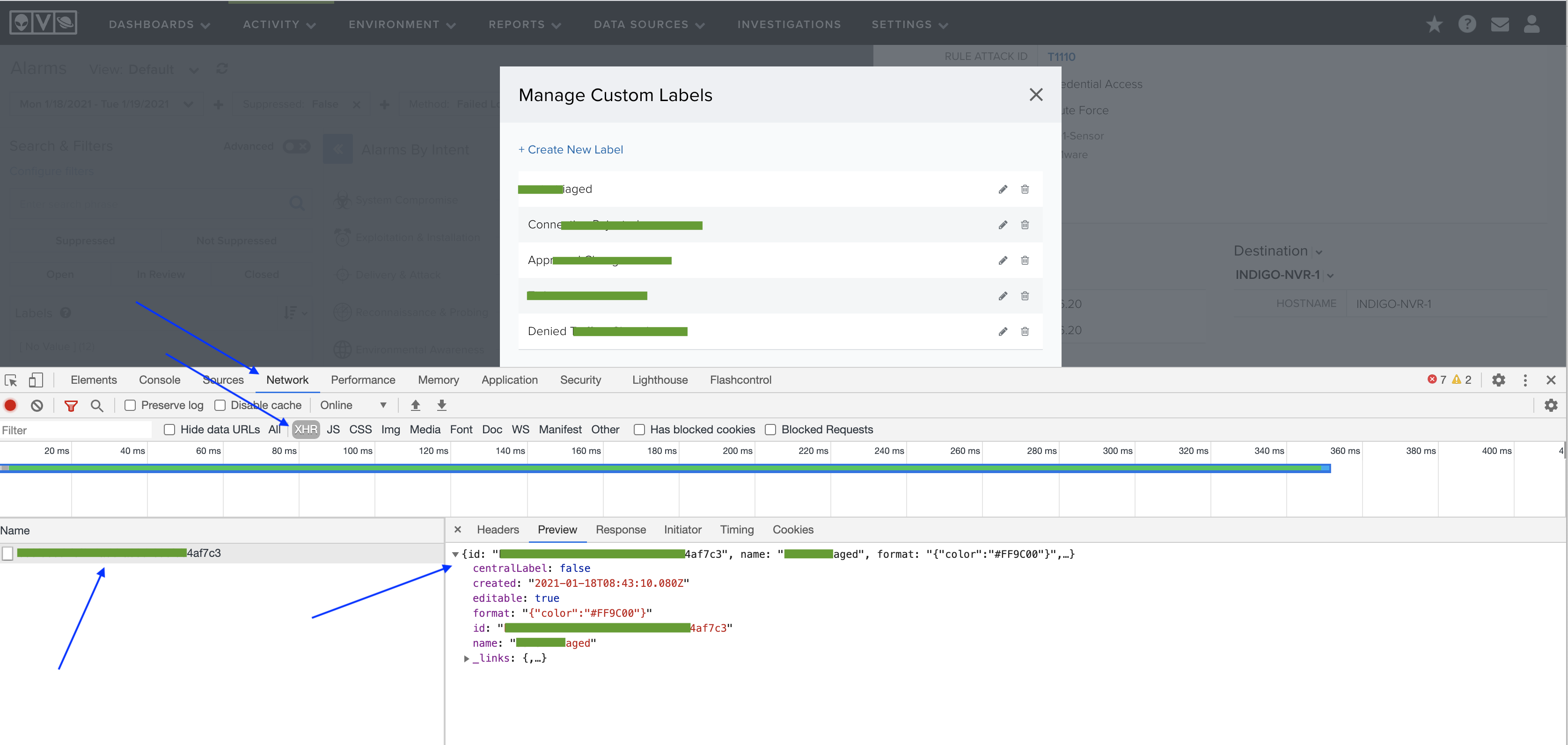AlienVault USM is a SaaS security monitoring platform designed to centralize threat detection, incident response and compliance management of cloud, hybrid cloud, and on-premises environments from a cloud-based console.
Connect AlienVault USM with Devo SOAR
Navigate to Automations > Integrations.
Search for AlienVault USM.
Click Details, then the + icon. Enter the required information in the following fields.
Label: Enter a connection name.
Reference Values: Define variables here to templatize integration connections and actions. For example, you can use https://www.{{hostname}}.com where, hostname is a variable defined in this input. For more information on how to add data, see 'Add Data' Input Type for Integrations.
Verify SSL: Select option to verify connecting server's SSL certificate (Default is Verify SSL Certificate).
Remote Agent: Run this integration using the Devo SOAR Remote Agent.
URL: URL to your AlienVault USM instance. Example: https://subdomain.alienvault.cloud.
Client ID: Client id for AlienVault USM.
Secret Key: Secret key for AlienVault USM.
After you've entered all the details, click Connect.
Actions for AlienVault USM
Search Alarms
Retrieves alarms from AlienVault (optionally filtered on various fields).
Input Field
Choose a connection that you have previously created and then fill in the necessary information in the following input fields to complete the connection.
Input Name | Description | Required |
|---|---|---|
Filter: Suppressed | Select True to show only those alarms that have suppressed flag set. | Optional |
Filter: Rule Intent | Enter jinja-templated intent of the rule that triggered the alarm. Eg: | Optional |
Filter: Rule Method | Enter jinja-templated method of the rule that triggered the alarm. Eg: | Optional |
Filter: Rule Strategy | Enter jinja-templated strategy of the rule that triggered the alarm. Eg: | Optional |
Filter: Sensor | Select column that contains uuid of the sensor to filter results for. | Optional |
Filter: Start Time | Enter timestamp (in epoch millis) to only include alarms that occurred after this timestamp. Enter | Optional |
Filter: End Time | Enter timestamp (in epoch millis) to only include alarms that occurred before this timestamp. Enter | Optional |
Maximum Number Of Results To Return | The maximum number of results to return per call (Default is 100,000). | Optional |
Output
A JSON object containing multiple rows of results:
has_error: True/False
error: message/null
other keys containing information of Alarms
Search Alarms V2
Retrieves alarms from AlienVault (optionally filtered on various fields).
Input Field
Choose a connection that you have previously created and then fill in the necessary information in the following input fields to complete the connection.
Input Name | Description | Required |
|---|---|---|
Filter: Suppressed | Select True to show only those alarms that have suppressed flag set. | Optional |
Filter: Rule Intent | Enter jinja-templated intent of the rule that triggered the alarm. Eg: | Optional |
Filter: Rule Method | Enter jinja-templated method of the rule that triggered the alarm. Eg: | Optional |
Filter: Rule Strategy | Enter jinja-templated strategy of the rule that triggered the alarm. Eg: | Optional |
Filter: Sensor | Select column that contains uuid of the sensor to filter results for. | Optional |
Filter: Start Time | Jinja-templated timestamp (in epoch millis) to only include alarms that occurred after this timestamp. Example {{start_time}} (Default value will be flow start time) | Optional |
Filter: End Time | Jinja-templated timestamp (in epoch millis) to only include alarms that occurred before this timestamp. Example {{end_time}} (Default value will be flow end time) | Optional |
Maximum Number Of Results To Return | The maximum number of results to return per call (Default is 100,000). | Optional |
Output
A JSON object containing multiple rows of results:
has_error: True/False
error: message/null
other keys containing information of Alarms
Get Alarm
Retrieve details for an alarm
Input Field
Choose a connection that you have previously created and then fill in the necessary information in the following input fields to complete the connection.
Input Name | Description | Required |
|---|---|---|
Alarm ID | Select column that contains a value for an alarm id to fetch details. | Required |
Output
A JSON object containing multiple rows of results:
has_error: True/False
error: message/null
other keys containing Alarm Details
Get Events by Alarm
Retrieve events associated with an alarm
Input Field
Choose a connection that you have previously created and then fill in the necessary information in the following input fields to complete the connection.
Input Name | Description | Required |
|---|---|---|
Alarm ID | Select column that contains a value for an alarm id to fetch associated events. | Required |
Output
A JSON object containing multiple rows of results:
has_error: True/False
error: message/null
other keys containing Event Details
Search Events
Retrieves events from AlienVault (optionally filtered on various fields)
Input Field
Choose a connection that you have previously created and then fill in the necessary information in the following input fields to complete the connection.
Input Name | Description | Required |
|---|---|---|
Filter: Account Name | Enter jinja-templated name of the account to filter on. | |
Example: | Optional | |
Filter: Suppressed | Select True to show only those alarms that have suppressed flag set. | Optional |
Filter: Plugin | Enter jinja-templated name of the plugin to filter events on. | |
Example: | Optional | |
Filter: Event Name | Enter jinja-templated name of the event to filter events on. | |
Example: | Optional | |
Filter: Source Name | Enter jinja-templated name of the source to filter events on. | |
Example: | Optional | |
Filter: Source Username | Enter jinja-templated name of the user that triggered the event to filter events on. | |
Example: | Optional | |
Filter: Sensor | Select column that contains uuid of the sensor to filter results for. | Optional |
Filter: Start Time | Enter timestamp (in epoch millis) to only include alarms that occurred after this timestamp. Enter | Optional |
Filter: End Time | Enter timestamp (in epoch millis) to only include alarms that occurred before this timestamp. Enter | Optional |
Page | Enter page number (0 based) of results to return. | Optional |
Size | Enter number of results to return on each page. | Optional |
Output
A JSON object containing multiple rows of results:
has_error: True/False
error: message/null
other keys containing Event Details
Add Label To Alarm
Add a label to an alarm in AlienVault
To get "Label ID", update the label without made any changes using inspect element/network tab. The following image is shown for reference.
Input Field
Choose a connection that you have previously created and then fill in the necessary information in the following input fields to complete the connection.
Input Name | Description | Required |
|---|---|---|
Alarm ID | Jinja-templated text containing the id of the alarm. Example: {{alarm_id_column}}. | Required |
Label ID | Jinja-templated text containing the id of the label. Example: {{label_id_column}} | Required |
Output
A JSON object containing multiple rows of results:
has_error: True/False
error: message/null
Release Notes
v2.0.0- Updated architecture to support IO via filesystemv1.3.3- Updated search alarms action input of start and end time to jinja.